FS22 ColorShader v1.0.0.4
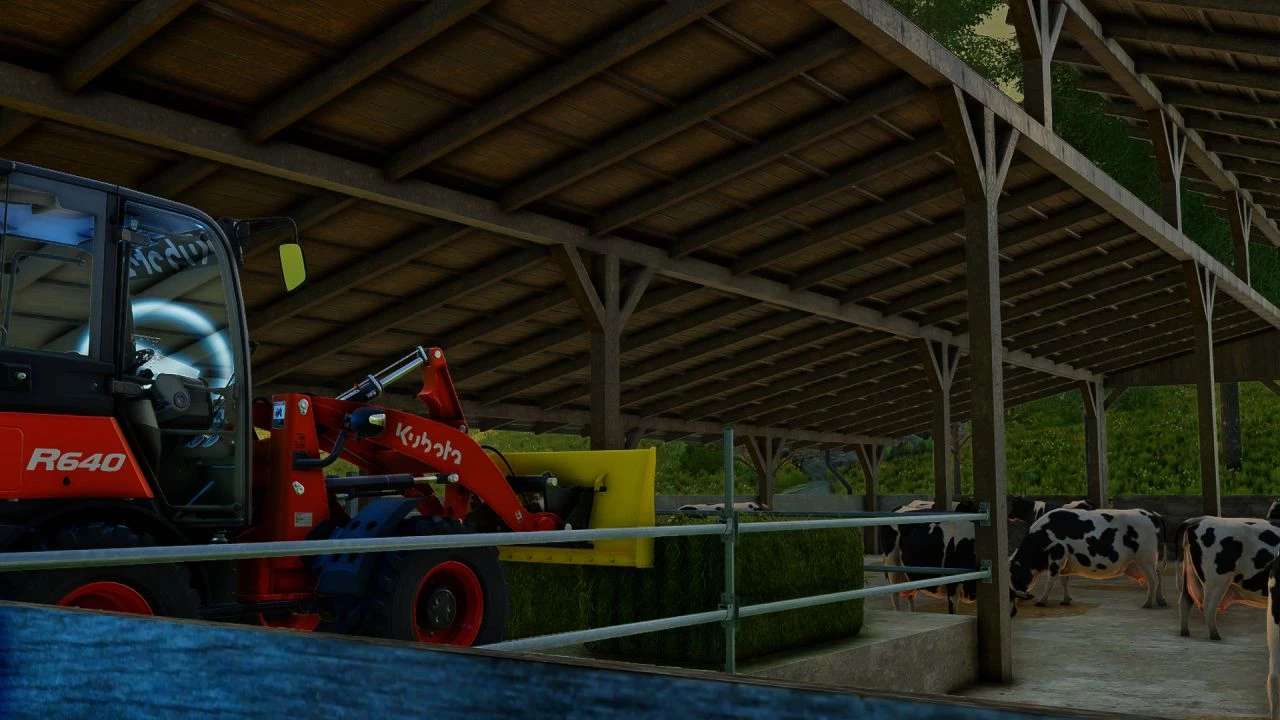




FS22 ColorShader v1.0.0.4
V1.0.0.4
Les shaders ont changé
V1.0.0.2
Shaders rendus plus lumineux + nouvelles options de shader ajoutées
Pour installer ce shader, vous avez besoin de ReShade version 5.4.0. Reombrage
Installation : Décompressez le fichier zip et copiez le fichier inclus dans le répertoire d'installation de Farming Simulator, pour moi, c'est : (C: )/Programs(x86)/Farming Simulator 2022/x64, dans tous les cas, il faut le copier dans le dossier x64



